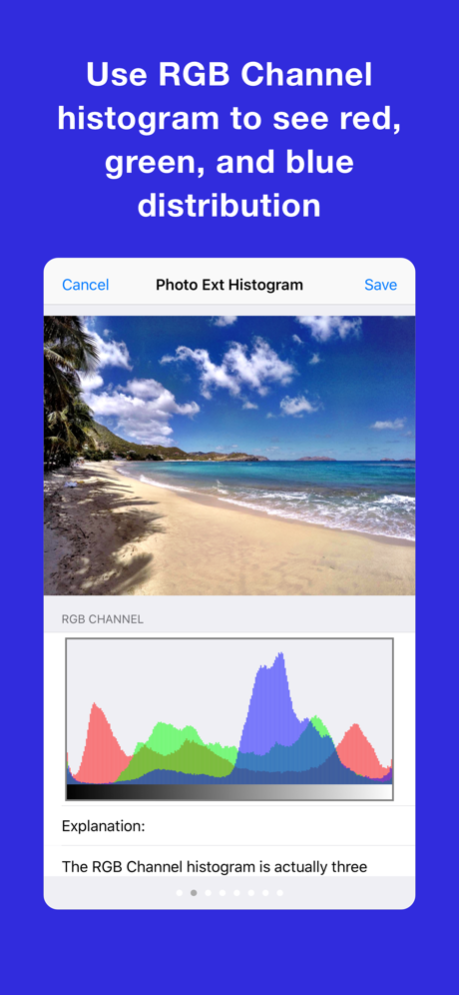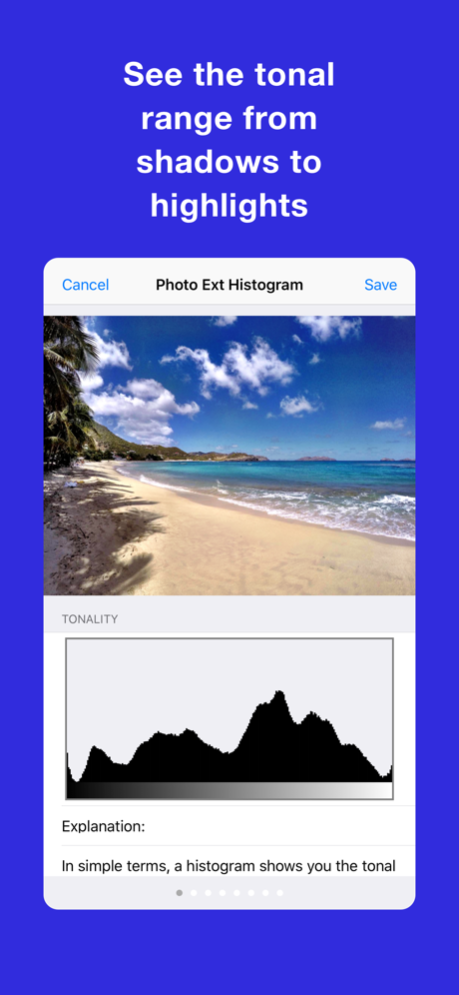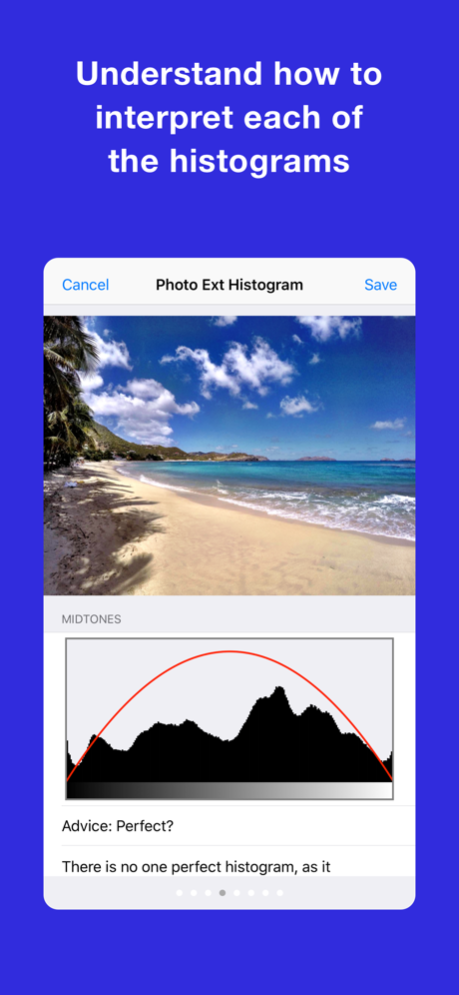Photo Extension Histogram 2.4
Paid Version
Publisher Description
** ESSENTIAL PHOTO UTILITY **
Photo Extension Histogram provides Tonality, RGB Channels, and Luminosity histograms for photos stored in the Apple Photos app for iPhone and iPad. This extension is great for photographers who need to analyze the tonal and color distribution of photos to identify underexposure, overexposure, and appropriate levels of contrast. The extension also explains, advises, and guides you on how to understand each histogram to be a great photographer!
To use this extension, open the Apple Photos app, select any photo, tap the Action button, and then select the Photo Extension. You can also use the extension when editing photos.
Photo Extension Histogram:
+ Quick and easy to use.
+ Supported in most photo apps Action button.
+ Works on the iPhone and iPad.
+ Available from Action Extension or Edit Extension.
+ Shows Tonality Histogram.
+ Shows RGB Channel Histogram.
+ Shows Luminosity Histogram.
+ Provides advice about dark, light, and mid-tones.
+ Provides advice about high and low contrast.
+ Explains each histogram in plain English for everyone to understand.
+ Save photo with the histogram in the Photo Library.
MORE APPS:
Check out all our apps at https://digiguys.com
SUPPORT:
We are here to help https://www.digiguys.com/help
FACEBOOK PAGE:
Join our Facebook Page for tips, ideas, support, and much more... be part of the community!
https://www.facebook.com/digiguysapps
Feb 15, 2021
Version 2.4
We're making Photo Extensions the best extensions for photographers using the Apple Photos app!
+ Updated usage guide for new Apple Photos extensions
+ Complete app rewrite for iOS 14
+ Performance Improvements
About Photo Extension Histogram
Photo Extension Histogram is a paid app for iOS published in the Screen Capture list of apps, part of Graphic Apps.
The company that develops Photo Extension Histogram is Digiguys, Inc. The latest version released by its developer is 2.4.
To install Photo Extension Histogram on your iOS device, just click the green Continue To App button above to start the installation process. The app is listed on our website since 2021-02-15 and was downloaded 5 times. We have already checked if the download link is safe, however for your own protection we recommend that you scan the downloaded app with your antivirus. Your antivirus may detect the Photo Extension Histogram as malware if the download link is broken.
How to install Photo Extension Histogram on your iOS device:
- Click on the Continue To App button on our website. This will redirect you to the App Store.
- Once the Photo Extension Histogram is shown in the iTunes listing of your iOS device, you can start its download and installation. Tap on the GET button to the right of the app to start downloading it.
- If you are not logged-in the iOS appstore app, you'll be prompted for your your Apple ID and/or password.
- After Photo Extension Histogram is downloaded, you'll see an INSTALL button to the right. Tap on it to start the actual installation of the iOS app.
- Once installation is finished you can tap on the OPEN button to start it. Its icon will also be added to your device home screen.